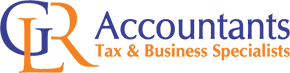Your MyGov Inbox
ATO Communication and your MyGov Inbox

It is important to check your MyGov Inbox for correspondence, to ensure that crucial messages are not missed.
If you have set up a MyGov account at any stage, and it is linked to the ATO, they will usually communicate with you via messages sent to your MyGov Inbox, rather than posting letters now.
You should receive a notification email or text message to advise when a letter has been delivered to your inbox.
(Please Note: These ATO emails or text messages are purely notifications and DO NOT ask you to click on links or open attachments.) The actual document can then be accessed by logging in directly to your MyGov account via a web browser or the MyGov app.
We have included a summary from the ATO below regarding MyGov communications, or see the ATO website for full details.
Australian Taxation Office
About myGov communications
If you have a myGov account linked to us, we'll send you messages and reminders through your myGov Inbox or ATO online services. You may receive general communications, like promotional information, through SMS or email.
Due to legal and privacy requirements, personal information like your tax file number (TFN) can't be emailed to you.
To receive your ATO mail through the post, phone us on 13 28 61.
Communication preferences
You can set or change your communication preferences.
If you don’t have a myGov account linked to us, you'll receive your ATO mail through the post or it will be sent to your tax or BAS agent.
Using your myGov Inbox
Information about ATO messages to your myGov Inbox:
New message notifications
You'll get an email, SMS or push notification from myGov when there's a new message from us in your myGov Inbox. The default setting for new message notifications is email.
You need to sign in to your myGov account to view the message. We'll never email or SMS you a link to sign in to an online service.
Change your myGov Inbox notifications
To change how your message notifications are sent:
1. Sign in to your myGov account.
2. Select My account.
3. Select Account Settings.
4. Select Contact details.
5. Edit your myGov notifications.
Messages in your myGov Inbox
Messages from us may include:
- notices such as notices of assessment
- statements of account
- confirmation and reminder notices
- activity statements or instalment notices.
Messages in your myGov Inbox may contain links to our online services.
You can save or print the messages and included PDF documents for your records.
You can't reply to messages we send through your myGov Inbox.
Some useful links relating to ATO communications/services: